Top 6 Background Remover Tools Tested on Complex Images
We all know how Apple’s AI background remover feature simplifies quick edits for fun projects like memes or collages. However, when it comes to professional work, especially in eCommerce, these basic tools often fall short. I recently encountered this challenge while working on a product photo featuring intricate hair details, a complex background, and the need for sharp, precise edges. So, I decided to test a variety of background remover tools covering online tools, mobile apps, and desktop applications—to see which one could handle this level of complexity. Here's a detailed look at how each performed under real-world conditions.

Comprehensive Overview and Comparison of Background Remover Tools
For this test, we selected a model photo with intricate hairstyle details, which serves as a perfect challenge for different AI background remover tools. The black background helped highlight the precision and handling of complex elements like fine hair strands. We evaluated various tools across three categories—online tools, mobile apps, and desktop applications—giving you a comprehensive overview to choose the best fit for your needs.
1. Online Tools
EzRemove (Online Tool)
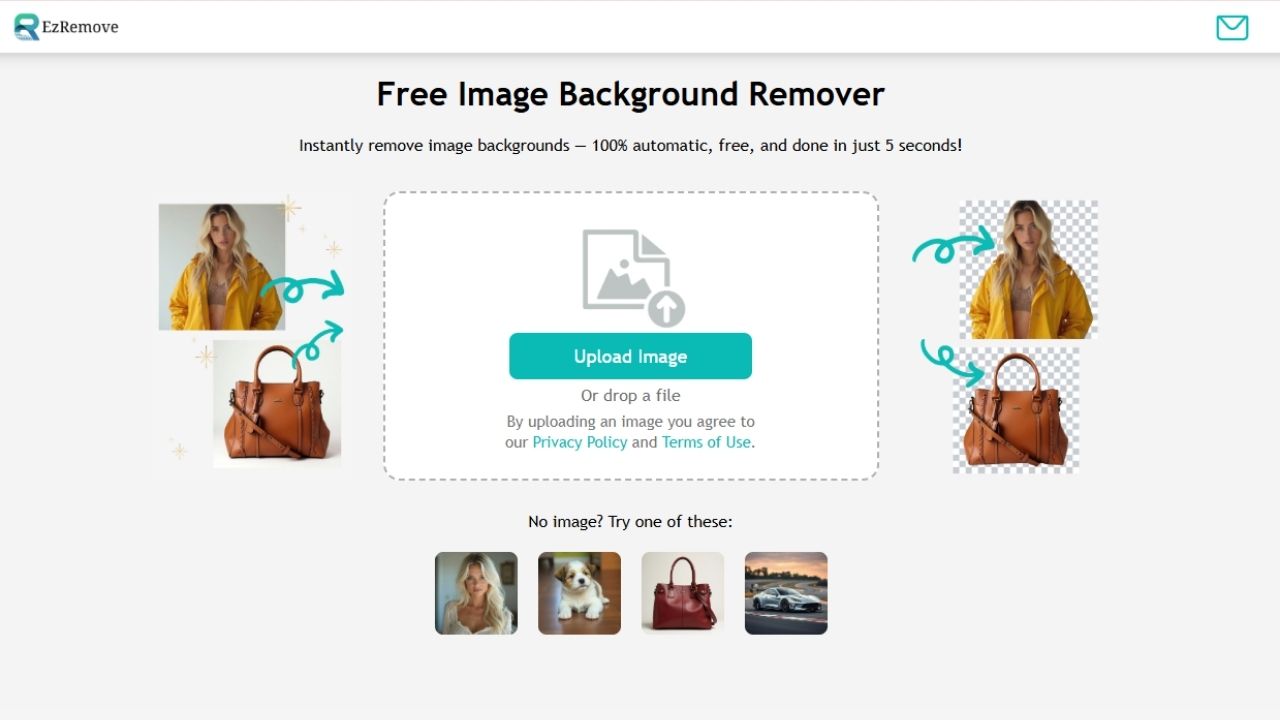
Pros:
- Free to use: Easy to access, no upfront cost required.
- Fast processing: Removes backgrounds quickly, saving you time, especially for bulk edits.
- Background color replacement: You can either change the background color or upload a new background image.
- HD download: The results are often high quality, suitable for professional use.


Cons:
- Drag-and-drop feature: While easy, the drag-and-drop interface could be more seamless compared to other tools, as you must drop the image into a specific area.
- Limited customization: While you can change the background, fine-tuning the image for complex objects (like hair) is more difficult.
| Feature | EzRemove | Photoroom |
|---|---|---|
| Free Version | ✔️ Totally free | ❌ Limited features for free users |
| Background Swap | ✔️ Swap with colors or images | ✔️ Swap with color backgrounds (image background is a paid feature) |
| High-Res Download | ✔️ No pixelated images here! | ❌ Free downloads are blurry |
| Ease of Use | ✔️ Super simple | ❌ Requires jumping between pages |
Photoroom
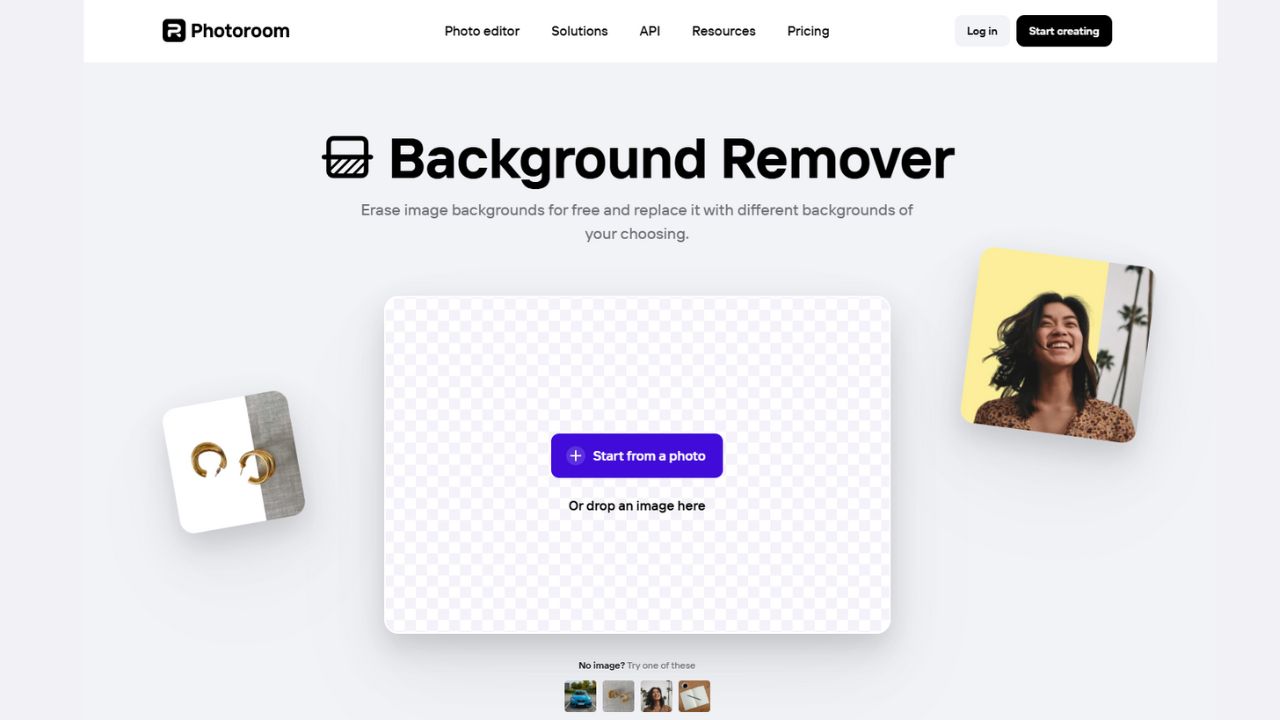
Pros:
- Color changing: You can modify background colors, but editing the background requires you to navigate to a separate editing page.
Cons:
- Limited download quality for free users: High-definition downloads are locked behind a paywall.
- AI-based background remover: While efficient, the results can lack precision in fine details (e.g., hair edges).
- Pricing: Photoroom offers weekly, monthly, and yearly subscription plans, which can quickly add up.
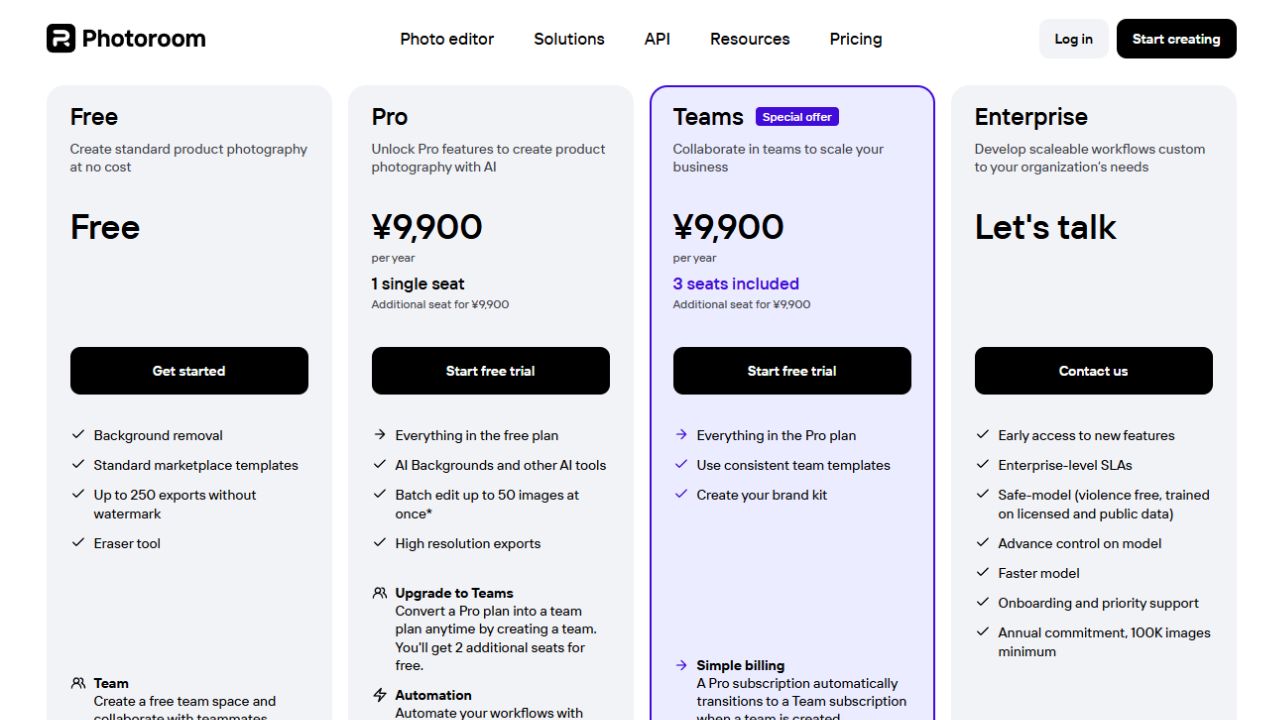
- Export limitations: Free users cannot download images in high resolution, and features such as AI backgrounds and batch editing (up to 50 images) are only available to Pro and Teams subscribers.
- Collaboration limitations: Free accounts do not have access to team collaboration features, a significant drawback for teams.
- Customer support: Free users often don't receive the same level of support as premium users, which can be frustrating when troubleshooting.
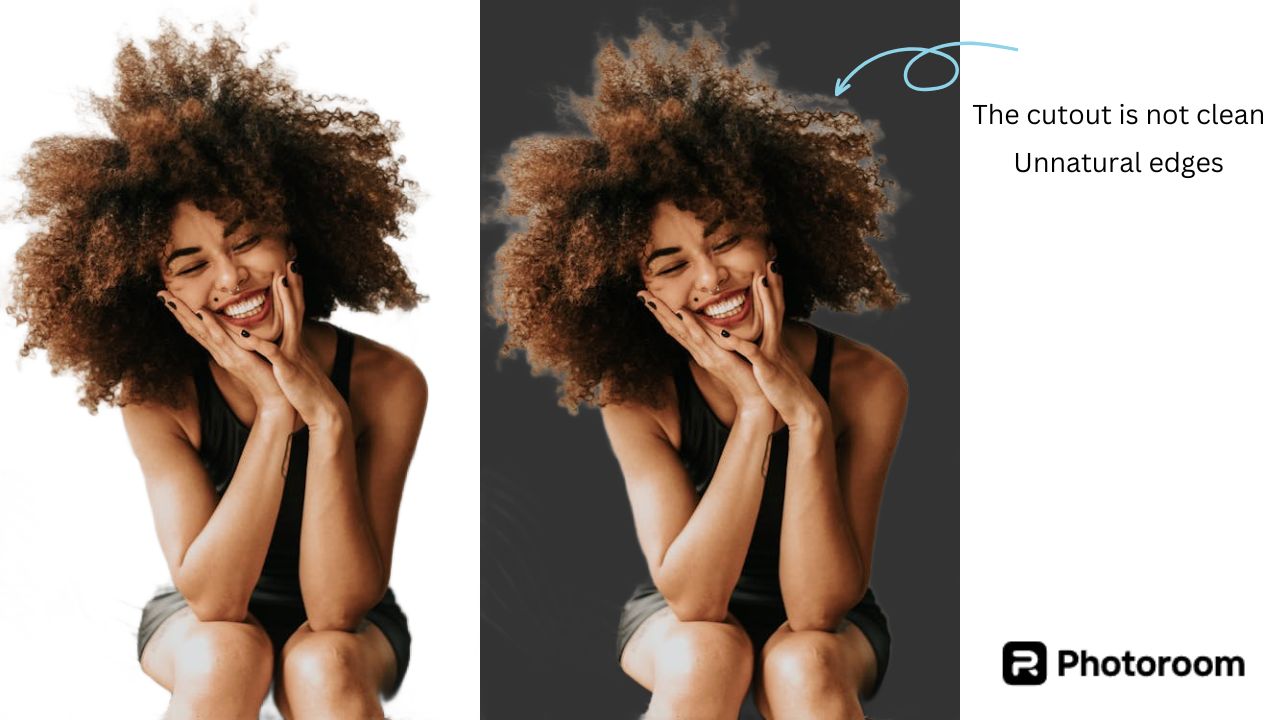
2. Mobile Apps
Pixelcut
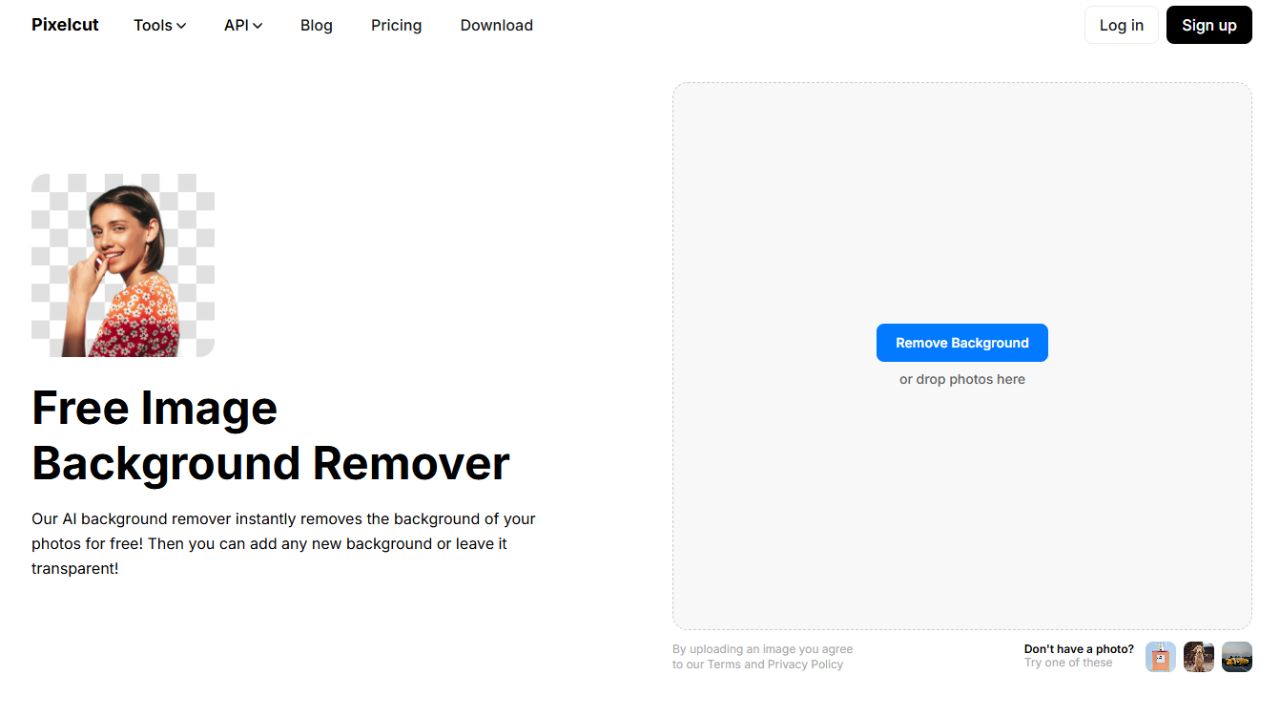
Pros:
- Multi-functional AI photo editor: Available for iOS, Android, and web, Pixelcut integrates various photo editing tools, including AI background remover.
- Batch editing: It supports bulk photo editing, which is ideal for users who need to process large volumes of images.
- Easy to use: Simply drag and drop images for automatic background remover.
- AI-generated background options: It offers both basic backgrounds and advanced scenes that can be customized with prompt inputs (though customization requires a paid upgrade).
Cons:
- Limited batch editing in the free version: To unlock bulk editing, you need the VIP subscription.
- Resolution limitations: High-definition or 4K image downloads are behind a paywall.
- Inconsistent background remover: For darker images, such as those with black backgrounds, the cutout edges may appear rough.
- Free user experience: Free accounts are often interrupted with ads, which can disrupt the editing flow.
- Limited custom support: As with many free versions, support for free users is limited.

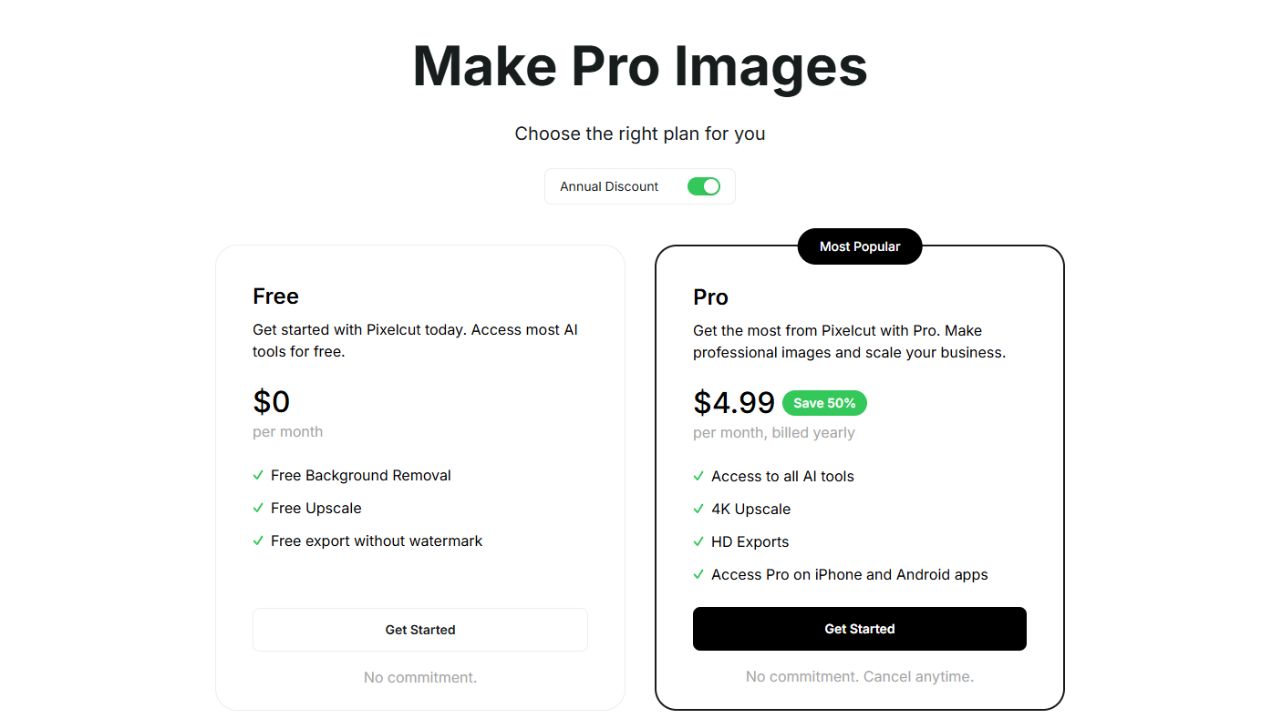
| Feature | Pixelcut | Background Eraser |
|---|---|---|
| Free Version | ✔️ Basic tools free | ✔️ Completely free |
| Batch Editing | ✔️ VIP version allows it | ❌ Doesn’t support batch processing |
| High-Res Download | ❌ Only VIP can get the high-res version | ❌ Low-res only |
| Background Generation | ✔️ AI-generated backgrounds | ❌ Doesn’t offer background generation |
Background Eraser
Pros:
- User-friendly interface: The app is easy to navigate with a simple design, perfect for beginners.
- One-click background remover: You can automatically or manually erase the background, offering both convenience and precision with features like zoom, undo, and redo.
- Highly rated: With over 100 million downloads and an impressive 4.6-star rating on app stores, the app receives positive feedback.
Cons:
- Disappointing results: Despite the tool’s user-friendly interface, the results fall short, especially when dealing with complex details like hair. The higher the expectation, the greater the disappointment, making it the least effective option for this kind of task.
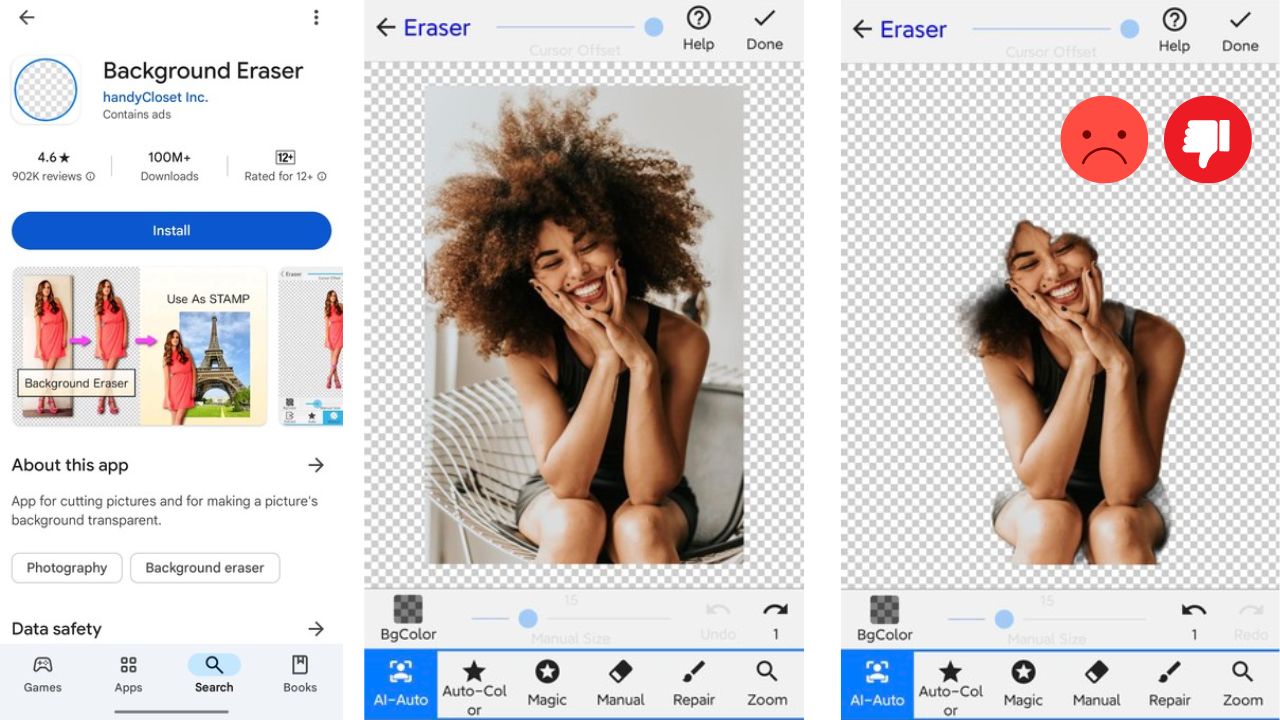
3. Desktop Applications
Remove.bg
Pros:
- AI-powered high-quality background remover: This tool automatically detects and removes backgrounds with impressive precision, delivering a smooth and professional finish.
- Customizable: After background remover, users can add custom backgrounds—whether solid colors or scenes. Manual eraser options allow for detailed adjustments.
- Seamless integration: Directly integrates with Canva, enabling effortless transitions from background remover to advanced design.
- HD downloads available: Users can download images in high resolution, but only with an account. A free account offers one credit, and additional credits can be purchased if needed.
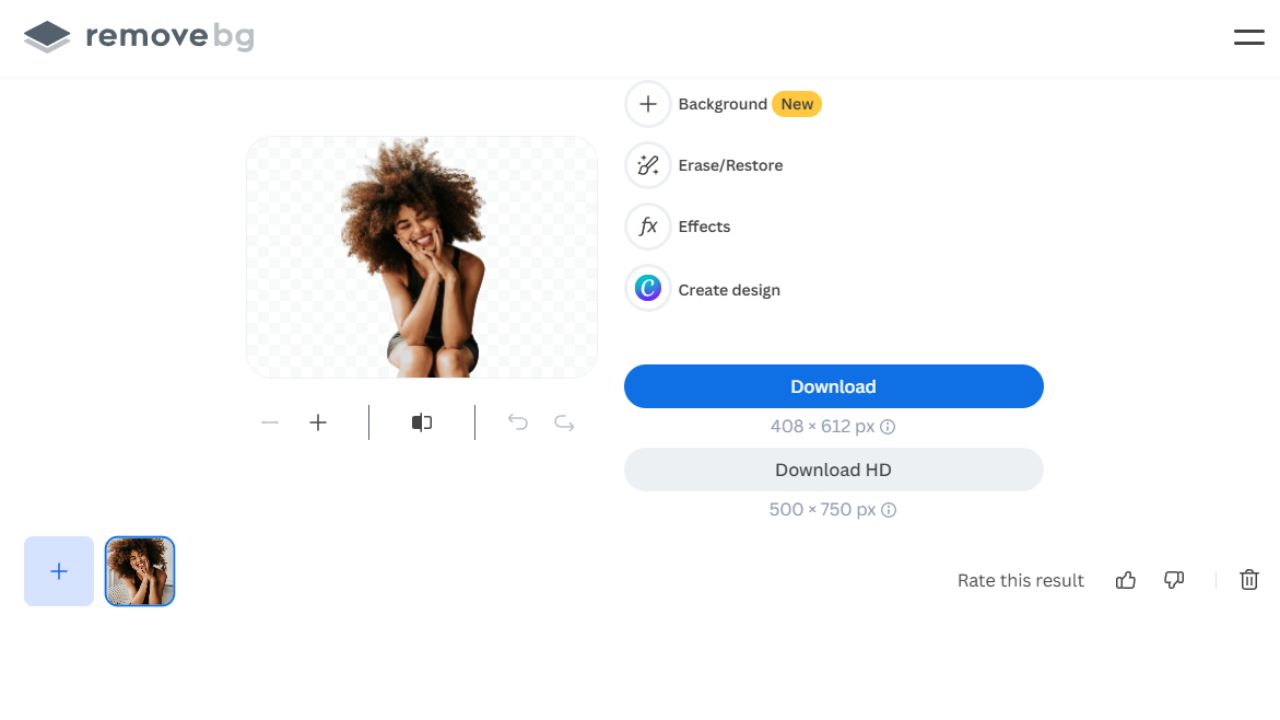
Cons:
- Free version limitations: Only low-resolution images can be downloaded unless users purchase credits or opt for a premium subscription.
- No free trials for HD images: There is no free trial for HD downloads, and the credit system may not be cost-effective for occasional users.
- Subscription and point system: The subscription model, which operates on credit points, can become expensive for those who only need to remove backgrounds on rare occasions.

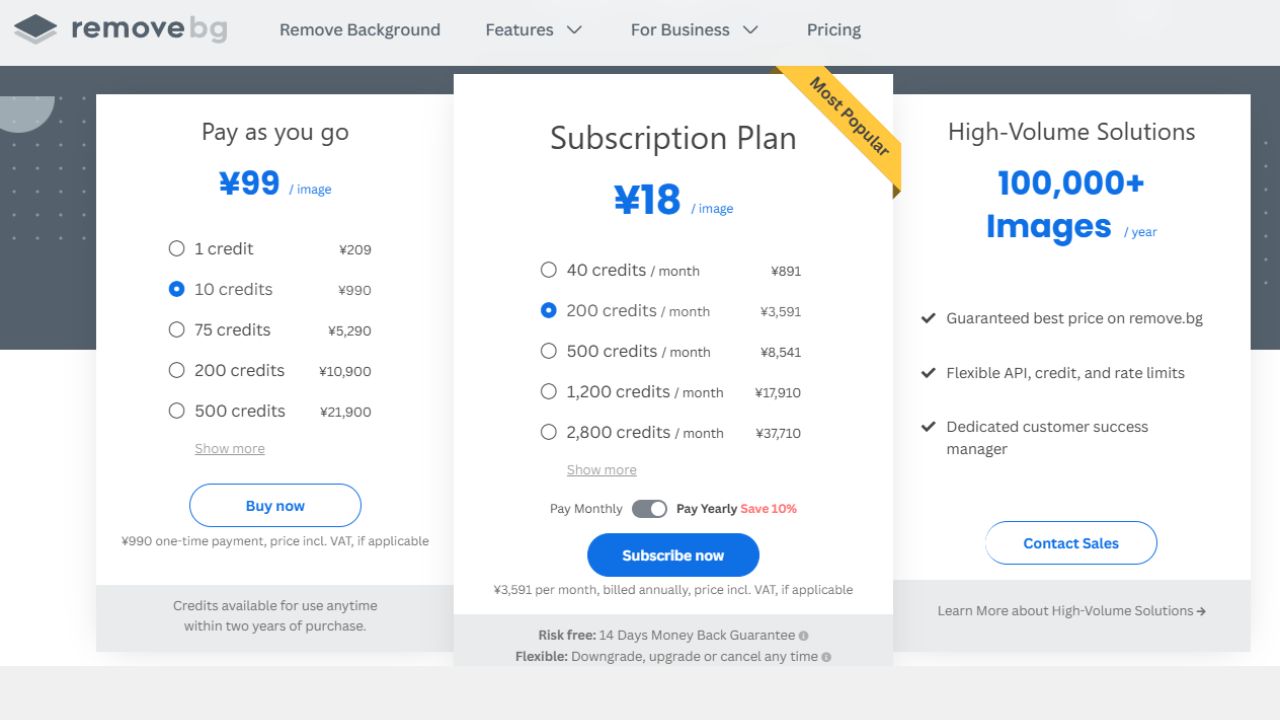
Adobe Photoshop Select Subject
Pros:
- Highly accurate AI background remover: The “Select Subject” tool uses AI to expertly identify and isolate the main subject, excelling in complex areas like hair, fur, or intricate edges.
- Advanced editing tools: Once the background is removed, Photoshop offers advanced tools for refining masks, applying filters, and seamlessly adding new backgrounds.
- Time-efficient: The AI quickly selects the subject, significantly reducing the time needed compared to manual selections.
- Refinement tools: Photoshop’s “Select and Mask” workspace allows for precise fine-tuning, especially for challenging edges.
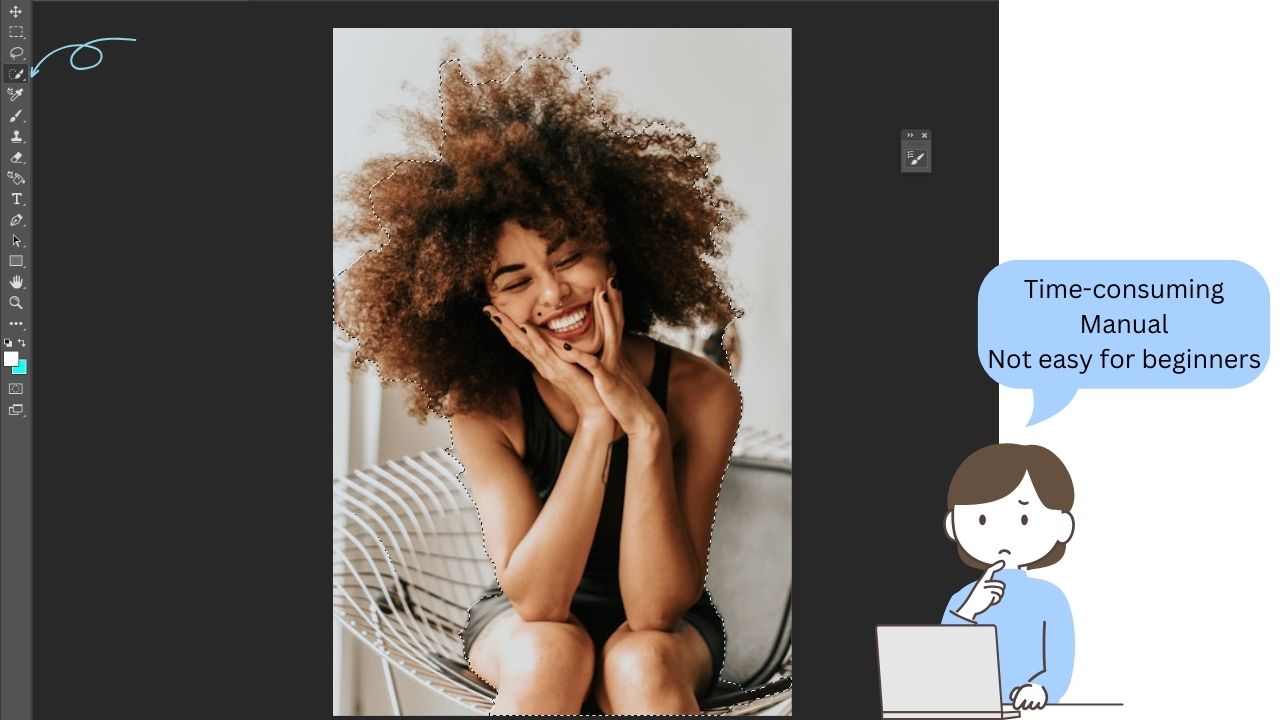
Cons:
- Computer requirements: Photoshop demands a high-performance computer to run smoothly, especially for large files or complex images.
- Learning curve: Although automatic selections work well, mastering the refinement tools and advanced editing functions takes time and practice.
- Subscription cost: Adobe’s Creative Cloud subscription starts at $9.99 per month, and this price can increase depending on the storage plan or additional features.
| Feature | Remove.bg | Adobe Photoshop Select Subject |
|---|---|---|
| AI Background Remover | ✔️ Fast and accurate | ✔️ Precise but requires manual refinement |
| High-Res Download | ❌ No, membership required | ✔️ Absolutely, 4K support |
| Advanced Features | ✔️ Basic editing and background remover | ✔️ Full image manipulation (layers, filters, etc.) |
| Ease of Use | ✔️ Extremely simple | ❌ Steep learning curve, requires practice |
What’s Background Remover Best for You?
EzRemove:
If you need something super quick and free, this tool’s a no-brainer.
Photoroom:
Great for the creative folks who want more than just background remover but don't mind paying a little extra for extra features.
Pixelcut:
The go-to mobile app for on-the-go creators, though the VIP plan unlocks the best features.
Background Eraser:
Simple, effective, and free – but don’t expect it to handle complicated images.
Remove.bg:
For those who want professional results fast, with minimal effort. It’s a bit pricey, but the quality’s worth it.
Adobe Photoshop:
If you want absolute control and can dedicate time to mastering it, Photoshop is king. But don’t expect instant gratification.
Advantages & Features of AI Background Remover Tools
AI background remover tools are incredibly easy to use and effective, making them perfect for both casual users and professionals. Here’s why they stand out:
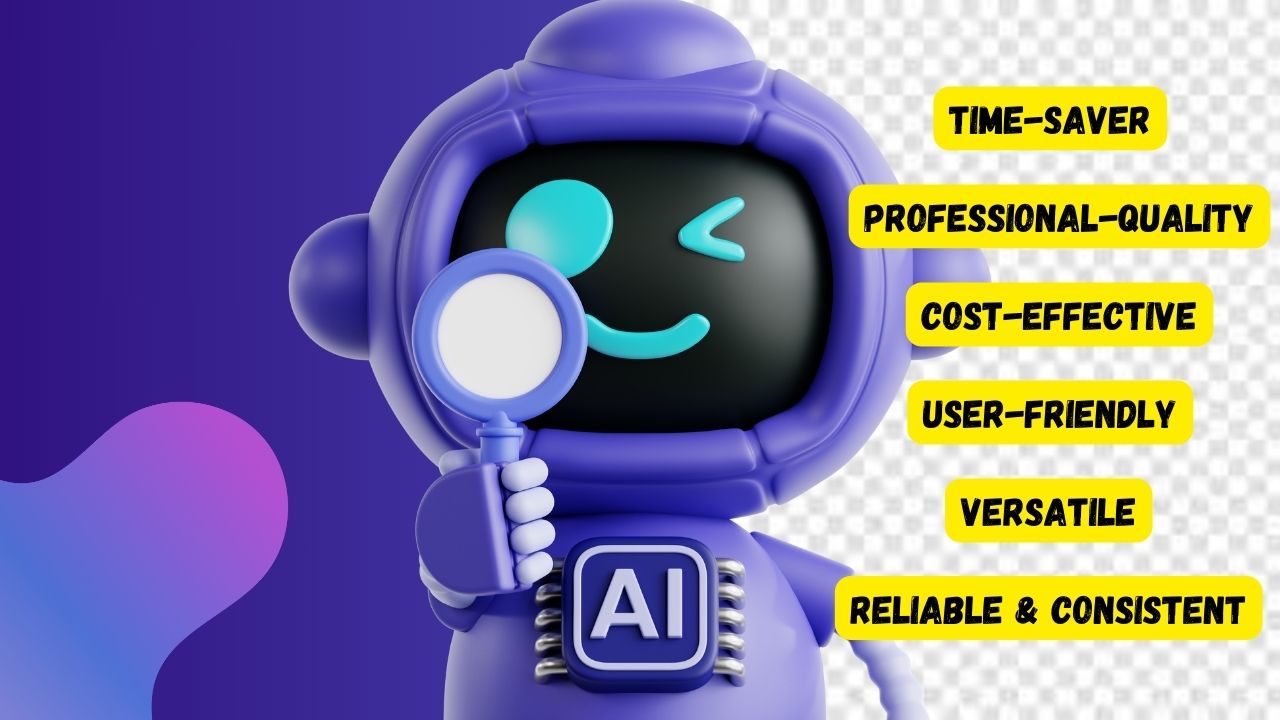
Huge Time-Saver:
Manually removing backgrounds is a pain. With AI, all you have to do is upload your image, and the tool takes care of the rest in seconds—quick and hassle-free.
Professional-Quality Results:
These tools use advanced algorithms to precisely identify and remove the background, leaving crisp, clean edges with no unwanted artifacts. It’s like having a pro do it, but without the high cost.
Cost-Effective:
Why spend money on expensive software or hire a designer when you can get amazing results for FREE? Whether you’re cleaning up personal photos or creating professional product shots, you can achieve great quality without spending a dime.
User-Friendly:
No editing experience? No problem! These tools are designed to be intuitive, making it easy to upload your image, remove the background, and download the result—all in a few simple steps.
Versatile:
Whether you need to enhance product images for your online store, create social media content, or just clean up a personal photo, AI background removers can handle all kinds of projects. They support various image types and formats, making them a great fit for many creative needs.
Reliable & Consistent:
AI tools provide stable, dependable results every time. With automation, you can avoid human error and ensure your images are always up to professional standards, whether you're processing a few images or hundreds.
What to Consider When Choosing a Background Remover Tool?
Now that we’ve covered the awesome features of EzRemove, here are some key factors to keep in mind when picking a background remover tool, so you can pick the best fit for your needs:
Platform Compatibility:
Make sure the tool works on your preferred platform—be it mobile, desktop, or online. You don’t want to be stuck with a tool that only works on certain devices. Flexibility is key!
Feature Requirements:
Not all background removal tools are created equal. If you only need basic background remover, a free tool like EzRemove might be all you need. But if you want to do more advanced editing, you might want to consider a more feature-packed solution.
Ease of Use:
Let’s be honest—if a tool’s interface feels like a maze, you’re probably going to give up before you even start. Look for something that’s easy to navigate and doesn’t require a Ph.D. in design to use. You’ll thank yourself later.
Processing Speed:
Time is money. If you’re working with a large batch of images, you’ll want a tool that can handle the workload quickly. Test out a few tools through free trials to see which one performs best for your needs.
Pricing:
Sure, free tools are tempting, but remember—there’s usually a trade-off in quality. If you’re serious about getting top-tier results, it might be worth investing in a paid tool. When considering paid tools, keep an eye on their pricing model—whether it’s subscription-based, pay-per-use, or a one-time fee—and make sure it fits your budget.
Conclusion:
After testing various background removers on a difficult image with fine hair details, it’s clear that not all tools are created equal. While some excel at simple tasks, others are better equipped for professional use, offering higher precision and customization for tricky subjects. Whether you need to clean up a personal image or ensure your eCommerce photos look flawless, choosing the right tool such as EZRemove background remover can make all the difference in achieving high-quality, polished results.